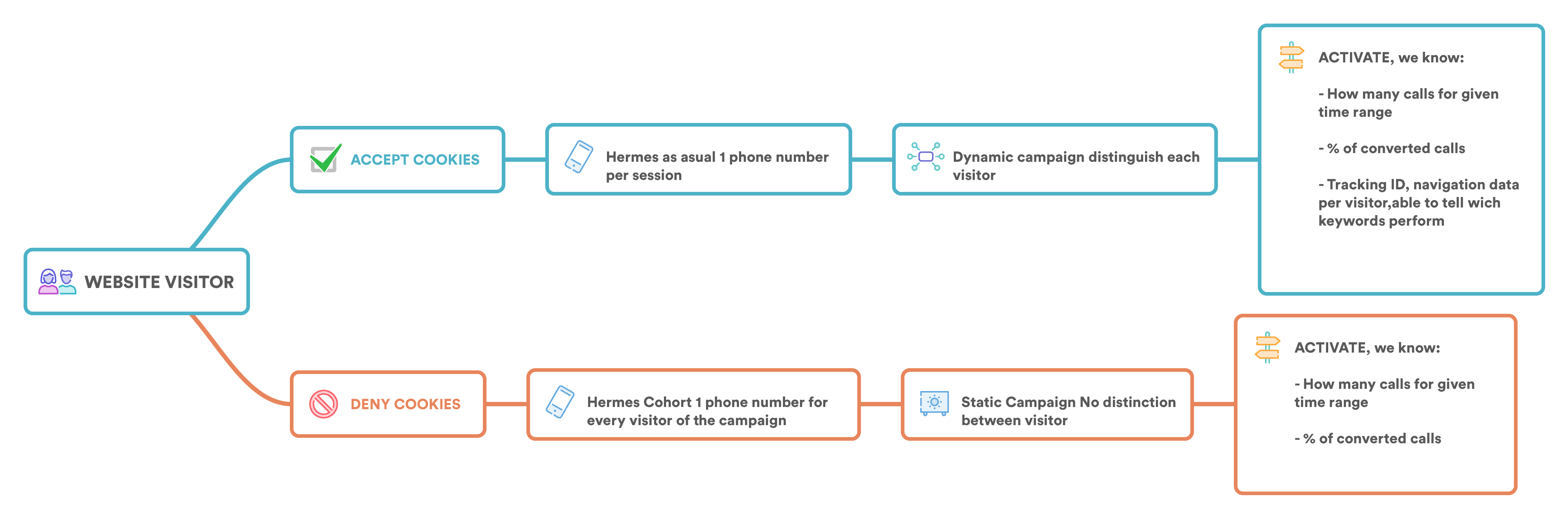Hermes
How does it work?
Allo-Media provides a JavaScript tag, called the "Allo-Media script", that the customer must integrate on their website. This tag replaces designated phone numbers on the site, as long as they have been designated as "to be replaced", and configured as such by the project manager.
This tag is used to make the link between the visitor's web path and the possible phone call he will make later on. This link is made by assigning a tracking number for each unique visitor of the site.
Here is a simplified version of how it works:
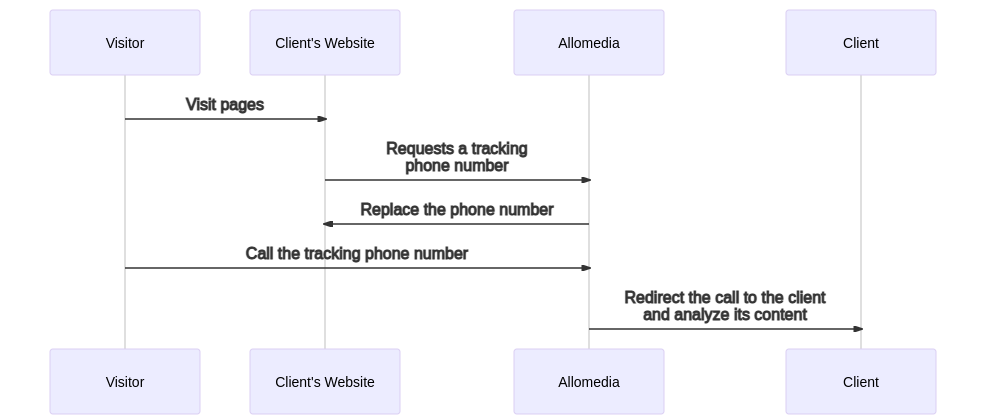
This tag allows for some customizations such as:
- replacing the customer's phone number with a tracking number, that redirect calls to another customer's number,
- replacing numbers upon the customer's request (following an action by the user or after a certain delay, ...),
- performing a JavaScript action on the website after the phone numbers have been replaced (callback)
Prior consent to the deposit of cookies and the collection of personal data
Before loading the script in their browser, it is imperative to ensure that the visitor has explicitly consented to the deposit of Allo-Media cookies and the collection of personal data.
Cohort mode
If the visitor doesn't accept or explicitly refuses cookies, you can run Hermes in "cohort mode". This mode doesn't create cookies and will always display the same tracking phone number for your campaign to all your visitors. While this mode is useful when visitors refuse cookies, note that we can't provide all the features available in the "classic" mode.